install Simple monitor center
Step
install:
wget http://code.alibabatech.com/mvn/releases/com/alibaba/dubbo-monitor-simple/2.4.1/dubbo-monitor-simple-2.4.1-assembly.tar.gz
tar zxvf dubbo-monitor-simple-2.4.1-assembly.tar.gz
cd dubbo-monitor-simple-2.4.1
configuration:
vi conf/dubbo.properties
start:
./bin/start.sh
stop:
./bin/stop.sh
restart:
./bin/restart.sh
debug:
./bin/start.sh debug
system status:
./bin/dump.sh
General control entrance:
./bin/server.sh start
./bin/server.sh stop
./bin/server.sh restart
./bin/server.sh debug
./bin/server.sh dump
Stdout:
tail -f logs/stdout.log
Command line 1:
telnet 127.0.0.1 7070
help
Or:
echo status | nc -i 1 127.0.0.1 7070
Visit:
http://127.0.0.1:8080
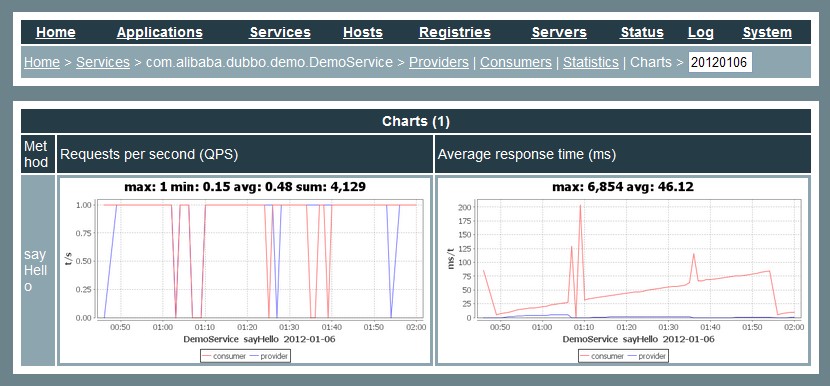
NOTICE
The failure of Simple Monitor will not effect on consumer and provider's running, therefore there would be no risk in production environment Simple Monitor use disk to store statistics information, please focus on the limitation of your machine. Mount share disk is recommended if cluster is needed
Charts directory must be in jetty.directory, or it can not be accessed by web page.
1. Please refer to Telnet command reference manual ↩